Create a Time Planning Sheet for Stress-Free Shoots
- Pieter Nijssen
- Oct 17, 2025
- 8 min read

Nearly 70 percent of video projects miss their deadlines due to unclear planning or task confusion. Video production involves dozens of moving parts, and missing just one key step can throw everything off. When every phase from scripting to client review counts, understanding how to build a precise, well-structured schedule becomes your edge. Clear milestones, smart task assignment, and realistic timelines transform chaos into smooth, predictable progress.
Quick Summary
Key Point | Explanation |
1. Identify key milestones early | Establish core production phases, such as script development and client reviews, to guide project progress effectively. |
2. Assign clear tasks with deadlines | Break down milestones into specific tasks and assign them to team members to ensure accountability and task completion. |
3. Build buffer time into estimates | Incorporate additional time (15-25%) into your scheduling for unexpected challenges to maintain production flow. |
4. Optimize task sequencing for efficiency | Organize tasks based on resource availability and logistical needs to minimize costs and maximize crew effectiveness. |
5. Regularly verify and adjust schedules | Conduct team reviews to check task accuracy and make necessary adjustments throughout the production process to stay on track. |
Table of Contents
Step 1: Identify key production milestones and deadlines
Creating a rock-solid video production schedule starts with pinpointing your critical milestones. These are the moments that define your project’s trajectory and ensure everyone stays aligned. According to research from TeamGantt, a video production schedule must define major tasks and resource needs across pre-production, production, and post-production.
Start by mapping out your core phases. For most video productions, these include script development, casting, location scouting, shooting days, initial rough cut, client review rounds, final editing, and delivery. Each phase contains multiple milestones that require specific approvals or mark significant progress points.
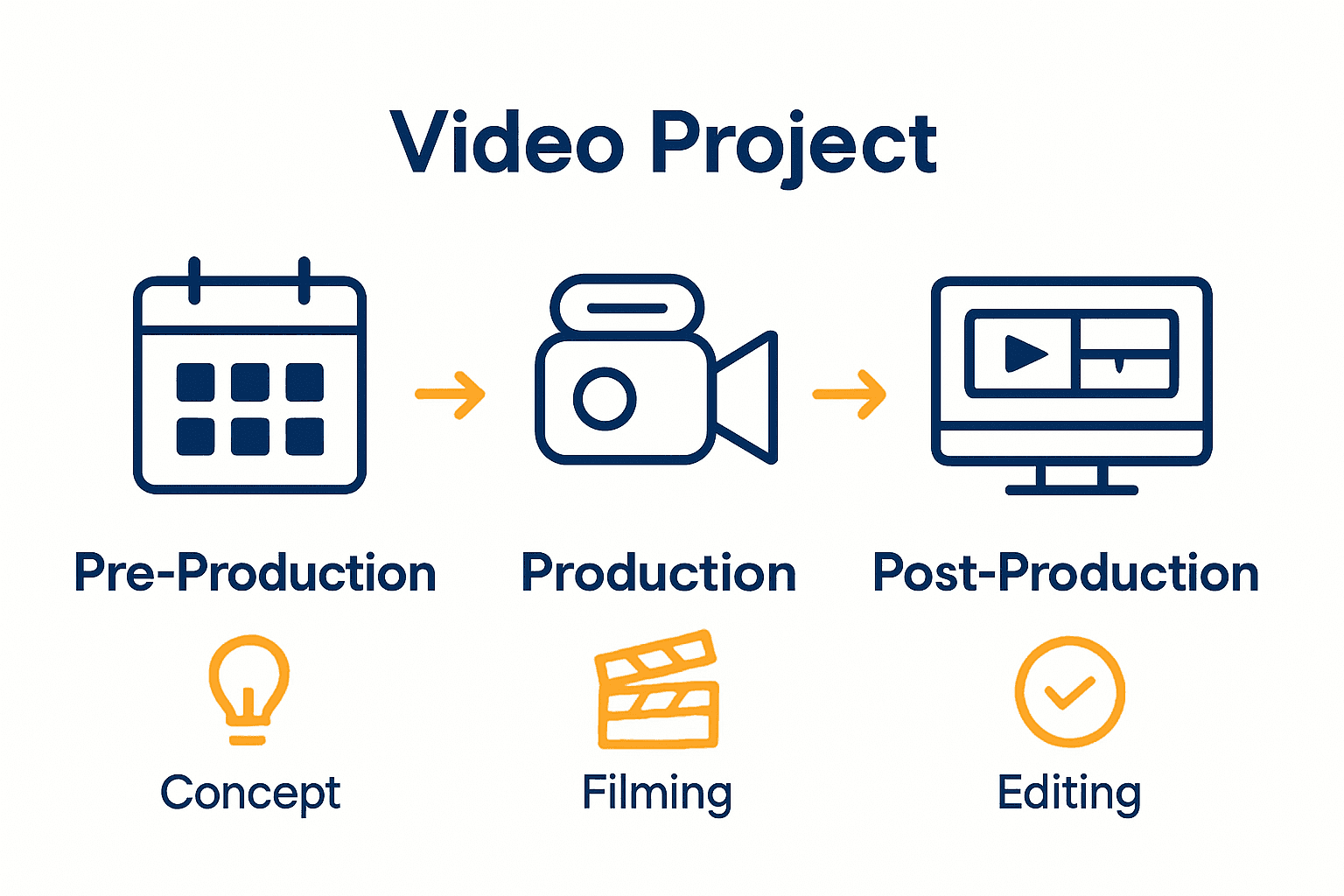
Here’s a summary of key milestones and examples by phase:
Production Phase | Typical Milestones | Example Milestone Events |
Pre-Production | Script development Casting Location scouting | Final script approval Talent confirmation Equipment rental lockdown |
Production | Shooting days Scene completion Dailies review | Wrap of key locations Completion of main scenes On-set dailies review |
Post-Production | Rough cut Editing stages Client reviews | First edit draft Sound design Final client sign-off |
Pro tip: Break down each phase into trackable events. In pre-production, this might mean final script approval, talent confirmation, or equipment rental lockdown. During production, milestones could include wrap of specific shooting locations, completion of key scenes, or dailies review. Post-production milestones often revolve around editing stages, sound design, color grading, and final client sign-off.
As research from Evercast suggests, professional production schedules include status tracking and build in buffer time for potential risks like weather changes or equipment delays. When identifying milestones, always pad your timeline with realistic contingency periods.
Remember that clear communication is key. Share your milestone timeline with your entire team so everyone understands critical deadlines and interdependencies. This transparency helps prevent last-minute scrambles and ensures smooth project progression.
In the next step, you will transform these milestones into a comprehensive production tracking sheet that keeps your entire team synchronized and focused.
Step 2: Allocate tasks and assign responsible crew members
With your project milestones identified, the next critical step is strategically assigning tasks to your team members. This ensures clear accountability and smooth workflow progression. According to research from ClickUp, effective production calendars allow precise mapping of tasks across different production phases and enable specific team member assignments.
Begin by breaking down each milestone into specific tasks. For pre-production, this might include script refinement, location permissions, equipment procurement, and talent casting. Production phase tasks could involve daily shooting schedules, equipment management, and on-set coordination. Post-production tasks typically cover editing, sound design, color grading, and final client revisions.
As research from Evercast highlights, detailed task tracking involves not just assignment but also clear date tracking and status monitoring. Assign each task to a specific team member with a definitive deadline. Ensure every crew member understands their responsibilities and has the necessary resources to complete their assigned work.
Pro tip: Create a responsibility matrix that clearly defines who is accountable for each task. Use a RACI framework (Responsible, Accountable, Consulted, Informed) to clarify roles and prevent potential communication gaps. This approach eliminates confusion and ensures streamlined project management.
Consider each team member’s strengths and availability when making assignments. Matching skills with tasks increases efficiency and job satisfaction.

Also, build in some flexibility for unexpected challenges or workload shifts.
In the next step, you will develop a comprehensive tracking mechanism to monitor task progress and keep your production moving smoothly.
Step 3: Estimate duration for each phase and activity
Timeline planning transforms your project roadmap from a conceptual outline into a practical schedule that keeps everyone synchronized. According to research from Evercast, effective timeline planning requires entering precise start and end dates for each task while considering resource availability and identifying critical path activities.
Approach duration estimation systematically by first understanding the complexity of each production phase. Pre-production tasks like script development or location scouting might require two to four weeks. Production shooting days depend on script complexity location logistics and number of scenes. Post-production editing typically ranges from three to eight weeks depending on project scope.
As ClickUp’s research suggests, using drag-and-drop timeline tools can help visualize task durations and adjust schedules when unexpected shifts occur. Break down each major phase into smaller trackable activities and assign realistic time estimates based on historical project data or team expertise.
Pro tip: Always build buffer time into your estimates. Professional producers typically add 15-25% extra time to account for unexpected challenges like equipment failures technical difficulties or creative revisions. This cushion prevents last-minute panic and keeps your production moving smoothly.
Consider external factors that might impact your timeline. Weather conditions equipment availability talent schedules and location permissions can all introduce variability. By anticipating potential delays you create a more resilient production schedule that adapts to real-world complexities.
In the next step you will transform these estimated durations into a comprehensive visual timeline that provides a clear roadmap for your entire production team.
Step 4: Sequence tasks to optimize crew and resource use
Effective production scheduling goes beyond simply following script order. Your goal is to strategically organize tasks that maximize efficiency and minimize unnecessary costs. According to research from Wikipedia’s production methodology, production boards are critical tools for sequencing scenes based on logistical considerations rather than narrative sequence.
Start by analyzing your resource availability. Look at your crew members expertise location access equipment readiness and talent schedules. Group tasks that share similar resource requirements. For instance if multiple scenes use the same location or specific equipment cluster those shoots together to reduce setup and transportation expenses.
Consider the unique skills of your team when sequencing tasks. Match complex technical scenes with your most experienced crew members and schedule them during peak performance hours. Less complicated sequences can be assigned to team members who are still developing their skills or during periods with tighter resource constraints.
Pro tip: Create a visual production board that allows you to quickly rearrange scenes. This approach lets you experiment with different task sequences without disrupting your entire production timeline. Learn more about efficient time management strategies for global media teams to further optimize your workflow.
Factor in potential logistical challenges like travel time equipment transitions and crew rest periods. Sometimes shooting scenes out of script order can significantly reduce overall production costs and complexity. Be flexible and willing to restructure your shooting schedule based on practical considerations.
In the next step you will integrate these sequenced tasks into a comprehensive production tracking system that keeps everyone aligned and informed.
Step 5: Verify accuracy and adjust the time planning sheet
The final stage of creating a robust production schedule involves carefully reviewing and refining your initial plan. According to research from ClickUp, using dynamic tracking tools enables real time progress monitoring and quick identification of potential scheduling bottlenecks or unexpected delays.
Begin your verification process by cross-checking each task against your original project requirements. Review the estimated durations allocated to each activity and compare them with actual team capabilities and historical project data. Pay special attention to interdependent tasks where delays in one area could create cascading impacts across your entire production timeline.
Schedule a comprehensive team review meeting where each department representative can validate their assigned tasks and timelines. This collaborative approach allows you to surface potential challenges or unrealistic expectations before they become critical problems. Encourage open and honest feedback about task complexity resource requirements and potential risks.
Pro tip: Create a visual comparison between your original timeline and current projected schedule. Explore our guide on efficient time management for global media teams to understand how top productions maintain scheduling flexibility.
Remain adaptable during this verification process. Recognize that your initial plan is a living document designed to be adjusted as new information emerges. Build in periodic checkpoint meetings to reassess and recalibrate your timeline ensuring your production maintains momentum and stays aligned with overall project goals.
With your time planning sheet now thoroughly verified and refined you have created a powerful roadmap that will guide your production team toward successful project completion.
Eliminate Scheduling Stress With Local Production Experts
Feeling weighed down by the endless task lists and complex scheduling needed for a smooth shoot? The article above walks you through building a detailed time planning sheet, yet it is easy to see how logistics, permits, and last-minute changes can make even the best plans feel uncertain. If you want to avoid missed milestones, talent or equipment delays, and communication hiccups, your next step is partnering with a trusted local crew that already anticipates and solves these headaches for you.

At Video Production Switzerland, we turn your strategic plans into reality. With over 20 years of experience managing everything from crew coordination and location permits to transportation, our team keeps your project on course and stress-free. Instead of worrying if each production phase will hit its mark, let us handle the complex logistics so you stay focused on the creative vision. Begin with a free consultation by visiting our main site or see how our time management approach keeps international teams ahead of schedule. Discover production support that guarantees every milestone is met on time. Secure your project’s timeline today.
Frequently Asked Questions
How do I create a time planning sheet for my video production?
Start by defining key production milestones across pre-production, production, and post-production. Break these milestones down into specific tasks, and estimate the duration needed for each task to create a comprehensive timeline.
What are the key milestones I should include in my time planning sheet?
Include milestones for script development, casting, location scouting, shooting days, and post-production phases like editing and client reviews. These milestones will guide your scheduling and ensure important steps are not overlooked.
How can I assign tasks effectively in my production schedule?
To assign tasks effectively, break each milestone down into actionable tasks and allocate them to specific team members based on their strengths. Use a framework like RACI to clarify responsibilities and ensure everyone understands their role within the project.
What should I consider when estimating the duration of each activity in my schedule?
Consider the complexity of each task, the resources available, and historical data from similar projects. Always build in buffer time to accommodate potential delays, aiming for an additional 15-25% of the projected time to ensure smooth progress.
How can I verify the accuracy of my time planning sheet?
To verify accuracy, cross-check each task with project requirements, estimated durations, and crew capabilities. Organize a team review meeting to discuss each segment, allowing for adjustments based on feedback and realistic assessments of task complexity.
What are some tips for sequencing tasks to optimize efficiency in video production?
Group tasks that share similar resources and consider each crew member’s expertise when scheduling. Use a visual production board to rearrange scenes easily, which can help reduce costs and downtime by allowing for more efficient use of time and equipment.
Recommended

Comments